 Question from Shannon W.: I bought a brand new Gateway laptop with Windows 8 based on the promise that I could upgrade to Windows 8.1 for free. But when I go to the Windows App Store I don’t see any way to download the upgrade.
Question from Shannon W.: I bought a brand new Gateway laptop with Windows 8 based on the promise that I could upgrade to Windows 8.1 for free. But when I go to the Windows App Store I don’t see any way to download the upgrade.
I called Microsoft Tech Support and they’re apparently unable to help me. I’d just return the laptop and buy a different one, but the return period has expired.
Can you tell me what I need to do in order to upgrade my laptop from Windows 8 to Windows 8.1?
Rick’s answer: [Read more…]
 Target has announced that approximately 40 million customers who shopped at one of their brick and mortar retail stores between November 27 and December 15 have had their credit card or debit card information stolen during one of the most successful hacking attempts in history.
Target has announced that approximately 40 million customers who shopped at one of their brick and mortar retail stores between November 27 and December 15 have had their credit card or debit card information stolen during one of the most successful hacking attempts in history.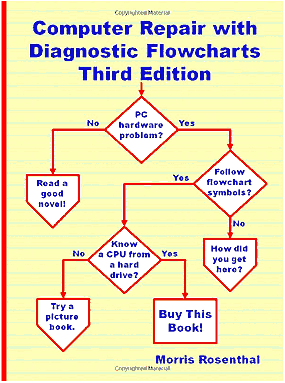
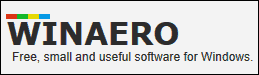 Prior to Windows 8.1, Microsoft Windows included a handy tool that computed something called the Windows Experience Index, a rudimentary calculation of the relative speeds of a particular PC’s various hardware components.
Prior to Windows 8.1, Microsoft Windows included a handy tool that computed something called the Windows Experience Index, a rudimentary calculation of the relative speeds of a particular PC’s various hardware components.