 Rick’s Tech Tips Newsletter
Rick’s Tech Tips Newsletter
Well, the Facebook scammers are at it again (as if they ever stop).
This time they’re out to take control of your Facebook account by tricking you into helping them change the password so they can log in to it.
I’ve received several requests for help from readers who had their accounts hijacked via this scam, and unfortunately there was nothing I could do to help in most of those situations.
As usual, there are several variations of this scam, but most of them go something like this: [Read more…]
 Want to get my easy to follow Tech Tips in your email?
Want to get my easy to follow Tech Tips in your email? The Role of Marketplace Presence in Branding
The Role of Marketplace Presence in Branding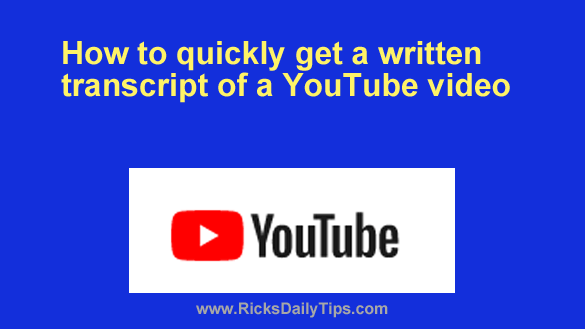 Want to get my easy to follow Tech Tips in your email?
Want to get my easy to follow Tech Tips in your email?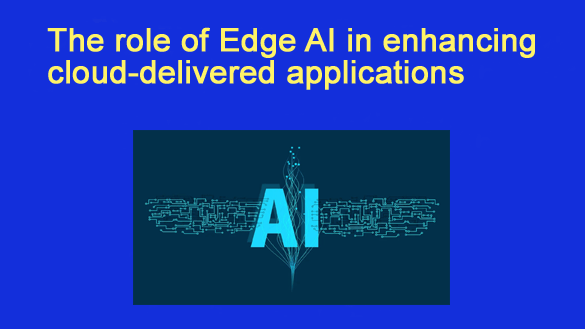 Picture this scenario – you’re watching your favorite show on a streaming platform, and just as the plot thickens, there’s endless buffering. Frustrating, isn’t it?
Picture this scenario – you’re watching your favorite show on a streaming platform, and just as the plot thickens, there’s endless buffering. Frustrating, isn’t it?