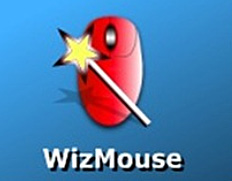 You might have noticed that when you have two or more windows open at once, in order to scroll the contents of an inactive window you have to first click it to make it the active window. This can be quite annoying if all you want to do in that window is scroll the contents up or down a bit.
You might have noticed that when you have two or more windows open at once, in order to scroll the contents of an inactive window you have to first click it to make it the active window. This can be quite annoying if all you want to do in that window is scroll the contents up or down a bit.
Well now there’s a nifty little free download that will make your mouse work the way it should have worked all along. It’s called WizMouse, and once it’s loaded your mouse wheel will scroll the contents of the window that’s directly under the mouse pointer without making that window active! What a time-saver! [Read more…]
 Does your fitness routine include jogging? How about walking or bicycling?
Does your fitness routine include jogging? How about walking or bicycling? Question from David:
Question from David: Popular music service
Popular music service  Question from David H.:
Question from David H.: