 Question from Rita H.: I recently went to Verizon and upgraded my phone to an iPhone 6. I’m glad I did because this is my first iPhone and I love it! I still don’t know a lot about it though.
Question from Rita H.: I recently went to Verizon and upgraded my phone to an iPhone 6. I’m glad I did because this is my first iPhone and I love it! I still don’t know a lot about it though.
A friend of mine also has an iPhone 6 and she said her son enabled something called HD Voice on her phone and now her calls sound a lot clearer.
I asked her how to enable it on my phone and she said she doesn’t know. Can you tell me how to do it?
Rick’s answer: [Read more…]
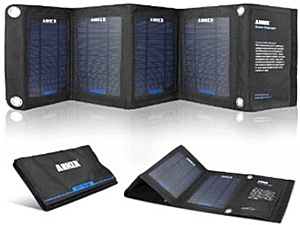 Hiking, camping, and just enjoying the great outdoors are wonderful ways to get back to nature for a while, but if you need to keep your mobile phone, tablet or GPS charged up while you’re out there, good luck!
Hiking, camping, and just enjoying the great outdoors are wonderful ways to get back to nature for a while, but if you need to keep your mobile phone, tablet or GPS charged up while you’re out there, good luck! Portable chargers/external battery packs make it easy to keep our mobile devices charged up and ready for use during times when we can’t plug them into an electrical outlet or car charger.
Portable chargers/external battery packs make it easy to keep our mobile devices charged up and ready for use during times when we can’t plug them into an electrical outlet or car charger. I wrote a post a while back that explains how to use a great service called
I wrote a post a while back that explains how to use a great service called  Would you like to upgrade a PC running Windows XP or Vista to Windows 7, but can’t find a Windows 7 upgrade package in the stores?
Would you like to upgrade a PC running Windows XP or Vista to Windows 7, but can’t find a Windows 7 upgrade package in the stores?