 Many of the tips I post on this blog require pasting content into a “Command Prompt” window.
Many of the tips I post on this blog require pasting content into a “Command Prompt” window.
That’s really no big deal because we could always right-click and then click Paste, but many of us prefer pasting with the much faster CTRL-V key combination.
The problem with Windows has always been that CTRL-V simply didn’t work at the Command Prompt. Instead, we had to paste using the mouse. [Read more…]
 Question from Carla T.:
Question from Carla T.: When Microsoft launched Windows 10 a couple of months ago, they also launched their brand new Edge web browser along with it.
When Microsoft launched Windows 10 a couple of months ago, they also launched their brand new Edge web browser along with it. Investment firm Scottrade has announced that hackers have breached a database containing the personal information of approximately 4.6 million of their clients.
Investment firm Scottrade has announced that hackers have breached a database containing the personal information of approximately 4.6 million of their clients.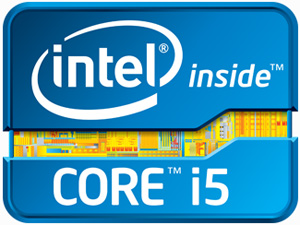 I receive lots of emails from readers asking me to explain confusing tech terms in simple, easy to understand English.
I receive lots of emails from readers asking me to explain confusing tech terms in simple, easy to understand English.