 Question from Todd J.: My company has just informed us that they’re going to replace all of the 3 year old Dell XPS 15 laptops in our division with new machines by the end of the year.
Question from Todd J.: My company has just informed us that they’re going to replace all of the 3 year old Dell XPS 15 laptops in our division with new machines by the end of the year.
They’re going to remove the hard drives from all the old laptops and destroy them, then give the laptops to us to keep.
I’ve been told that computers running Windows 7 qualify for a free Windows 10 upgrade, but only if Windows 7 is currently installed on the hard drive. The problem is our IT guys are going to remove the hard drives before they transfer ownership of the laptops to us employees.
My question is will I be able to install a replacement hard drive and then download Windows 10 and activate it using the Windows 7 product key that’s printed on the bottom of the machine?
From what I’ve heard it sounds like I’m going to have to buy a copy of Windows too, but I’d like to know for sure so I’ll know what all I need to do in order to get the laptop back up and running again.
Rick’s answer: [Read more…]
 Everyone knows that some of the best bargains of the year can be found while shopping on Black Friday, and chances are you plan on joining in on some of the local Black Friday events.
Everyone knows that some of the best bargains of the year can be found while shopping on Black Friday, and chances are you plan on joining in on some of the local Black Friday events.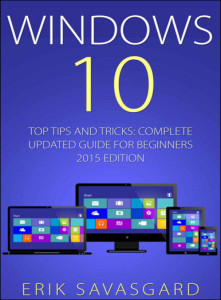 In my opinion Windows 10 is the best version of Windows ever. That being said, Microsoft has changed the way we access and use many of the most popular features, utilities and settings in this latest Windows version.
In my opinion Windows 10 is the best version of Windows ever. That being said, Microsoft has changed the way we access and use many of the most popular features, utilities and settings in this latest Windows version.