 If you tend to post and interact with others a lot on Facebook, you’ve probably noticed all the audible notifications you receive when there’s a lot of activity going on.
If you tend to post and interact with others a lot on Facebook, you’ve probably noticed all the audible notifications you receive when there’s a lot of activity going on.
At times it can sound like you’re in the middle of an arcade!
If you’d prefer some peace and quiet over the endless barrage of Facebook’s notification sounds, you can easily turn them off. [Read more…]
 Do you use Instagram? If so, there’s a very good chance that your account will get hacked very soon.
Do you use Instagram? If so, there’s a very good chance that your account will get hacked very soon. Question from Jason:
Question from Jason: If your web browser has an ad blocker enabled you’ve probably noticed that many websites you want to visit now won’t let you view their content unless you disable the ad blocker.
If your web browser has an ad blocker enabled you’ve probably noticed that many websites you want to visit now won’t let you view their content unless you disable the ad blocker.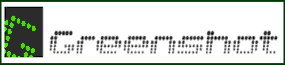 Most Windows users know that pressing the
Most Windows users know that pressing the