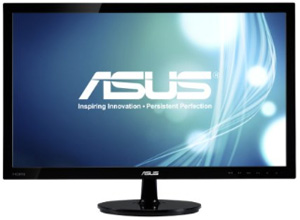
Although a fast CPU and plenty of RAM and hard drive space are important, the monitor is arguably the most important part of any computer system.
After all, you’ll be staring at the screen virtually the entire time you’re using your computer.
I recently received an ASUS VS228H-P 21.5-Inch Full-HD LCD Monitor (#ad) for review, and after working out a minor quirk I quickly came to realize that I really love this monitor! [Read more…]
 Question from Michael:
Question from Michael: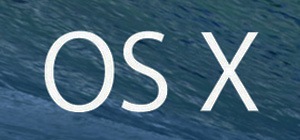
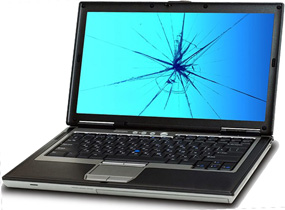 I’m often asked if I’d be willing to recover the photos and other files from a “dead” laptop or desktop computer.
I’m often asked if I’d be willing to recover the photos and other files from a “dead” laptop or desktop computer.