 Now that Google and other major search engines are taking page load times into consideration when ranking web pages in their search results, it’s more important than ever to make sure your blog pages load as quickly as possible.
Now that Google and other major search engines are taking page load times into consideration when ranking web pages in their search results, it’s more important than ever to make sure your blog pages load as quickly as possible.
There are a number of factors that affect how quickly a web page will load, but figuring out how to make the changes necessary to speed up a blog can be difficult in some cases. [Read more…]
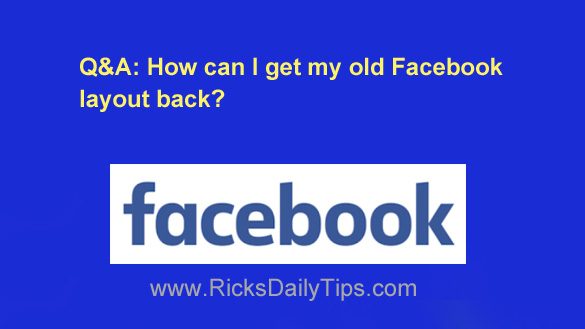 Question from Kellie:
Question from Kellie: The methods used to distribute software programs to the masses have changed quite a bit over the years.
The methods used to distribute software programs to the masses have changed quite a bit over the years. As you probably know, Facebook is rolling out a new layout for our Newsfeeds and other important aspects of the Facebook desktop site.
As you probably know, Facebook is rolling out a new layout for our Newsfeeds and other important aspects of the Facebook desktop site. As you probably know, Windows computers tend to slow down over time due to junk build-up on the hard drive, malware infections and various other reasons.
As you probably know, Windows computers tend to slow down over time due to junk build-up on the hard drive, malware infections and various other reasons.