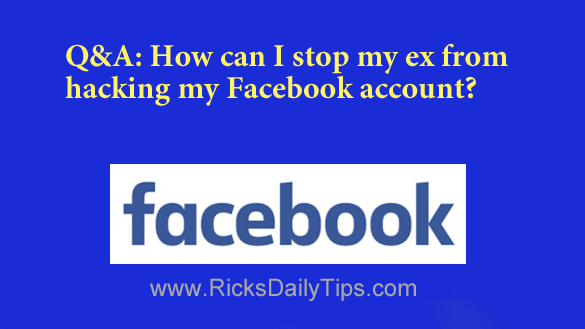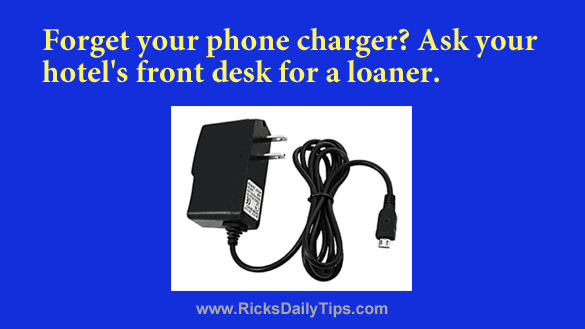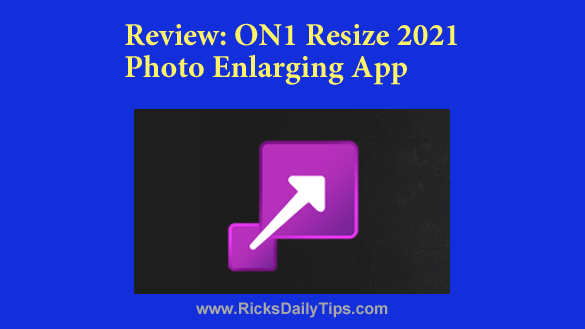 If you’re like most folks these days, you probably take tons of photos with your smart phone, and maybe even a point-and-shoot digicam or DSLR.
If you’re like most folks these days, you probably take tons of photos with your smart phone, and maybe even a point-and-shoot digicam or DSLR.
If so, you probably know that it’s very easy to make a photo smaller.
All you have to do is load it into your favorite image editor and either crop it or resize it, and the resulting image is almost always as crisp and clear as the original.
But try enlarging a photo instead and you’ll quickly realize that you have a problem. When you resize a photo to make it larger, you typically end up with an image that’s blurry and pixelated.
In short, you generally end up with a mess. [Read more…]