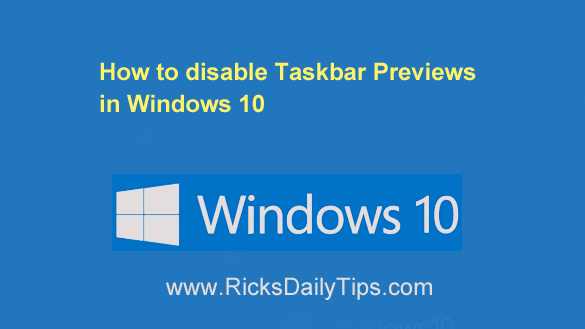 Like Windows 7 and 8 before it, Windows 10 has a Taskbar Preview feature that is enabled by default.
Like Windows 7 and 8 before it, Windows 10 has a Taskbar Preview feature that is enabled by default.
As with most every other Windows feature, some folks love having a small preview of a window’s contents pop up when the mouse is hovered over a Taskbar button.
Others, myself included, find it a bit irritating.
If you find it irritating as well, you can ditch Taskbar Previews in Windows 10 by following the instructions below. But first, I must ask you to read my semi-standard disclaimer: [Read more…]
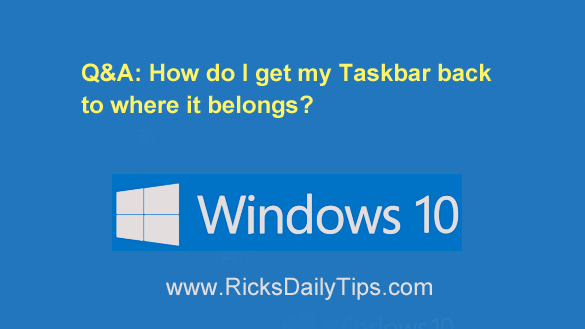 Question from Sherry:
Question from Sherry: AVG has long been recognized as a leader in the field of computer security.
AVG has long been recognized as a leader in the field of computer security. Do you use a password manager app to create, manage and store all of your passwords?
Do you use a password manager app to create, manage and store all of your passwords? Windows PC users have been dealing with viruses, trojans and adware for decades, but until recently Mac users didn’t really have to worry about malware infecting their computers.
Windows PC users have been dealing with viruses, trojans and adware for decades, but until recently Mac users didn’t really have to worry about malware infecting their computers.