 Note: The links in this post are affiliate links.
Note: The links in this post are affiliate links.
Virtually every computer technician on the planet keeps one very special piece of equipment on hand, and you should too.
It’s called a SATA/IDE to USB adapter, and it’s quite simply the handiest tool on any computer tech’s test bench. [Read more…]

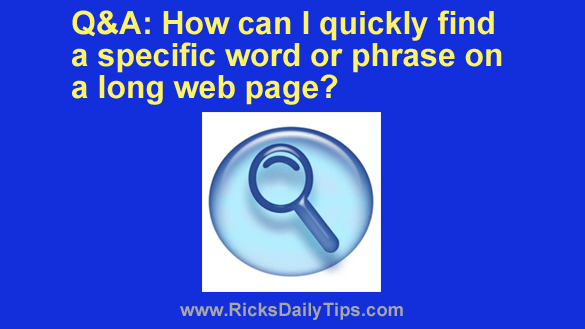
 Currently, software development is one of the most sought-after careers.
Currently, software development is one of the most sought-after careers.