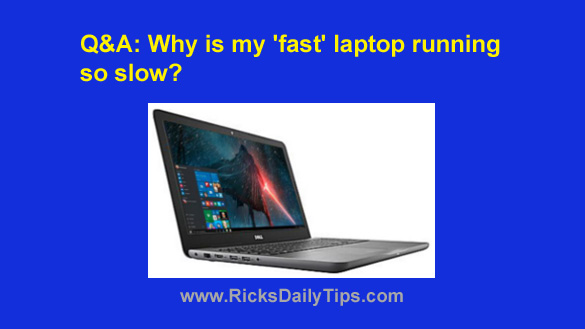 Question from Judy: A while back I decided that I needed a new laptop and since it was to be used for work I wanted one that was pretty fast.
Question from Judy: A while back I decided that I needed a new laptop and since it was to be used for work I wanted one that was pretty fast.
Based upon the recommendation of a friend I ended up buying an almost new refurbished Dell with an Intel Core i7 CPU, 16GB of RAM, a 1GB hard drive and Windows 10.
For a while the new laptop was lightning fast, but then it slowed down to a crawl. And it happened virtually overnight. [Read more…]
 Note: The links in this post are affiliate links.
Note: The links in this post are affiliate links. I receive dozens of questions every week from readers of the “Tech Q&A” section of this blog, and a question I get fairly often is “How do I retrieve my forgotten WiFi password?“.
I receive dozens of questions every week from readers of the “Tech Q&A” section of this blog, and a question I get fairly often is “How do I retrieve my forgotten WiFi password?“.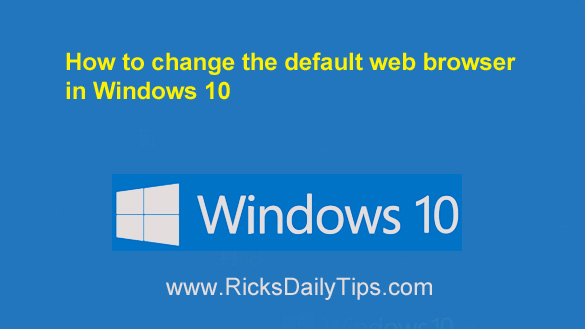 If you’re new to Windows 10 you might have noticed that your current default web browser is Microsoft Edge.
If you’re new to Windows 10 you might have noticed that your current default web browser is Microsoft Edge. Question from Marge:
Question from Marge: