 Note: The links in this post are affiliate links.
Note: The links in this post are affiliate links.
Question from Mary: Hi, Rick. I need some advice on the best way to scan pictures.
I learned yesterday that I may have an opportunity to access some old family photographs that are about 60 – 100 years old.
I’d like to scan all of those pictures so they’ll be available digitally.
Do you have any recommendations on the equipment I’ll need to scan them?
 Note: This is a guest post. If you want to guest post on this blog,
Note: This is a guest post. If you want to guest post on this blog,  Thailand is a world-class resort that attracts real estate hunters from all over the world.
Thailand is a world-class resort that attracts real estate hunters from all over the world.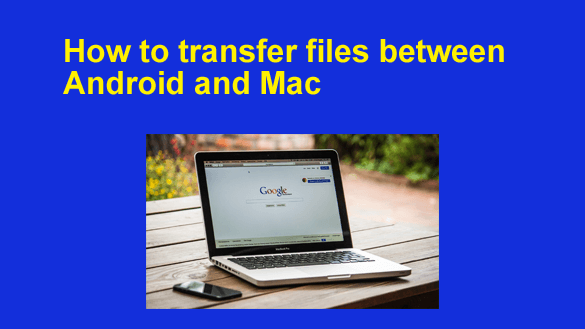 In our modern world, it’s crucial to be able to share files between devices seamlessly.
In our modern world, it’s crucial to be able to share files between devices seamlessly.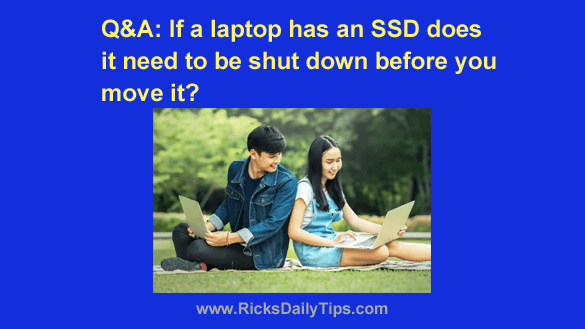 Question from Jim:
Question from Jim: