 I frequently receive requests for help from people who have been swindled out of large sums of cash by people they met on the Internet.
I frequently receive requests for help from people who have been swindled out of large sums of cash by people they met on the Internet.
Unfortunately, in the vast majority of those cases there’s really nothing I can do to help.
I received another of those sad requests just last night, and this one upset me even more than usual…
 Rick’s Tech Tips Newsletter
Rick’s Tech Tips Newsletter
 I receive hundreds of tech questions every week, and the one I seem to get asked most often is how to retrieve the files from the hard drive after a PC goes belly-up.
I receive hundreds of tech questions every week, and the one I seem to get asked most often is how to retrieve the files from the hard drive after a PC goes belly-up.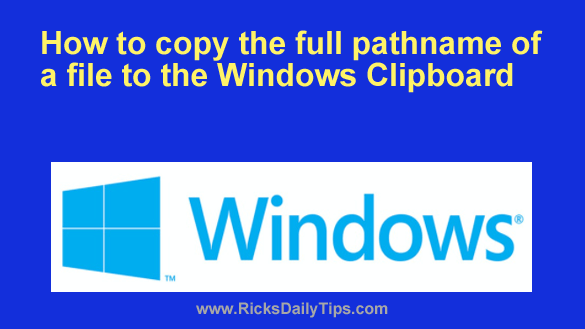 When using Microsoft Windows, there are times when we need to find the entire path to a file’s exact ‘location’ on the hard drive (i.e. the file’s pathname).
When using Microsoft Windows, there are times when we need to find the entire path to a file’s exact ‘location’ on the hard drive (i.e. the file’s pathname).