 If you use Facebook, you have surely seen tons of “feel good posts” pop up in your newsfeed. And if you’re like most people, you probably “Like” and “Share” some of them.
If you use Facebook, you have surely seen tons of “feel good posts” pop up in your newsfeed. And if you’re like most people, you probably “Like” and “Share” some of them.
I used to Like and Share them too, back before I learned how dangerous they can be.
“Feel good posts” typically consist of a cute photo (often of a puppy, a kitten or a child) looking all lovable and cuddly. The photo will usually have some text on it that makes it almost impossible not to like or share the post.
Here’s an example of a typical “feel good post”: [Read more…]

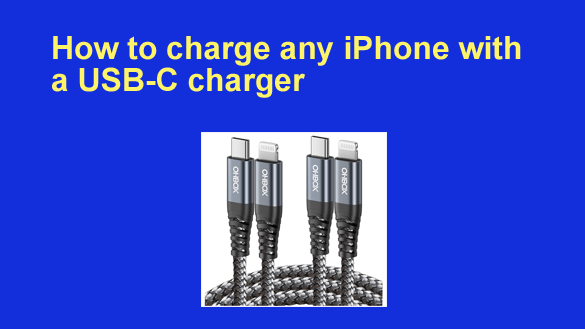
 Like many new bloggers I wanted my first blog to look amazing and have tons of bells and whistles.
Like many new bloggers I wanted my first blog to look amazing and have tons of bells and whistles.