 If you’ve been on Facebook for a while you probably have a friend or two whose posts tend to really get on your nerves.
If you’ve been on Facebook for a while you probably have a friend or two whose posts tend to really get on your nerves.
Perhaps they sometimes use language that’s a little too salty for your taste or they tend to post a hundred status updates a day filled with meaningless drivel that you could not care less about.
The list of potential annoyances goes on and on.
 New U.S. and state government programs aimed at expanding rural broadband Internet access have Internet Service Providers (ISPs) expanding into new areas, resulting in new high speed Internet options for rural consumers.
New U.S. and state government programs aimed at expanding rural broadband Internet access have Internet Service Providers (ISPs) expanding into new areas, resulting in new high speed Internet options for rural consumers. Have you ever composed an email message and wished you could have it be delivered to the recipient’s inbox at some specific future date and time?
Have you ever composed an email message and wished you could have it be delivered to the recipient’s inbox at some specific future date and time? Most folks have their favorite websites/pages bookmarked on their browser’s “Favorites” bar.
Most folks have their favorite websites/pages bookmarked on their browser’s “Favorites” bar.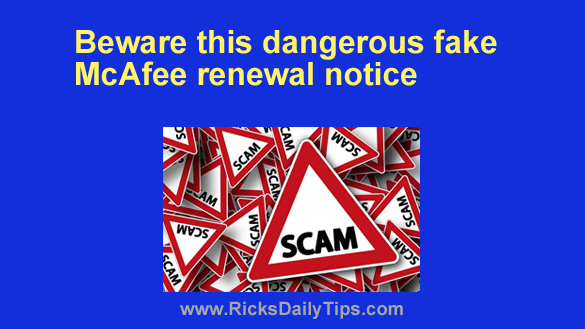 Fake renewal notices have been making the rounds via email for decades, and one of the most frequent targets of these scams happens to be users of McAfee antivirus software.
Fake renewal notices have been making the rounds via email for decades, and one of the most frequent targets of these scams happens to be users of McAfee antivirus software.