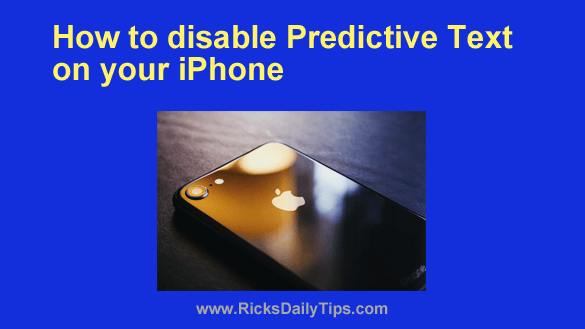 Your iPhone’s keyboard has a feature called Predictive Text that analyzes your words as you are typing and tries to predict what you are going to type next.
Your iPhone’s keyboard has a feature called Predictive Text that analyzes your words as you are typing and tries to predict what you are going to type next.
When you first get a new iPhone it doesn’t do all that great at predicting what you’re planning to type.
However, over time, it can become surprisingly accurate with its predictions as it learns the way you “think” and type.
Most folks seem to love the Predictive Text feature and consider it to be a huge time saver, but every now and then I’ll receive a request for instructions for turning it off.
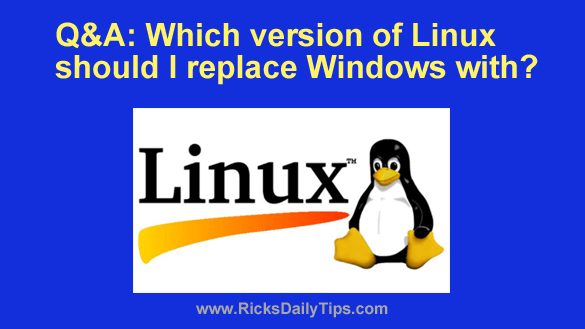 Question from Ed:
Question from Ed: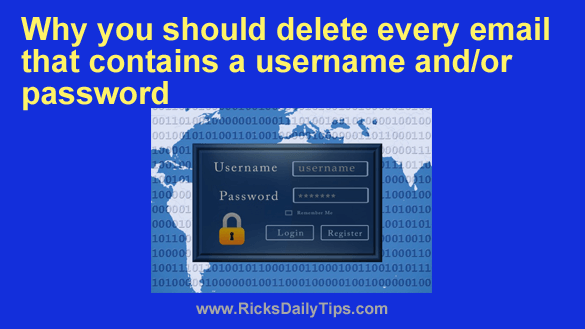 Rick’s Tech Tips Newsletter
Rick’s Tech Tips Newsletter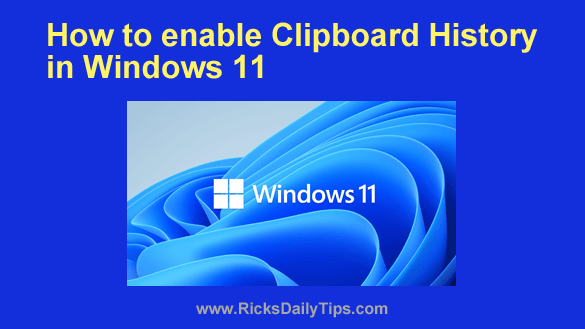 Soon after Windows 10 was released Microsoft made a very useful upgrade to the Clipboard via a new tool called Clipboard History.
Soon after Windows 10 was released Microsoft made a very useful upgrade to the Clipboard via a new tool called Clipboard History.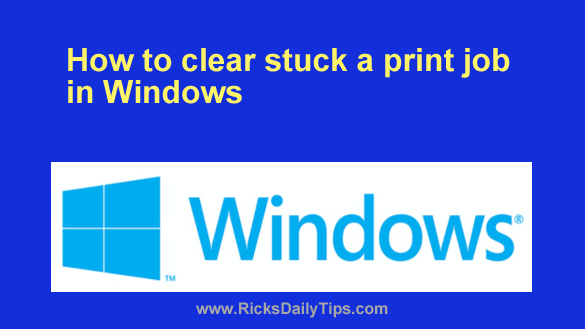 Rick’s Tech Tips Newsletter
Rick’s Tech Tips Newsletter