 Question from Margaret: I started shopping at Temu a few months ago and I love the low prices, but I heard from a friend that it’s not safe to shop there. Is that true?
Question from Margaret: I started shopping at Temu a few months ago and I love the low prices, but I heard from a friend that it’s not safe to shop there. Is that true?
Rick’s answer: Margaret, all I can do is give you my own personal opinion about this. You’ll need to make up your own mind about continuing to shop at Temu after you read the info below. [Read more…]
 If you ever get an email that appears to be from your bank or some other online service saying you need to click a link in the email to log in to your account and update your personal information, don’t do it.
If you ever get an email that appears to be from your bank or some other online service saying you need to click a link in the email to log in to your account and update your personal information, don’t do it.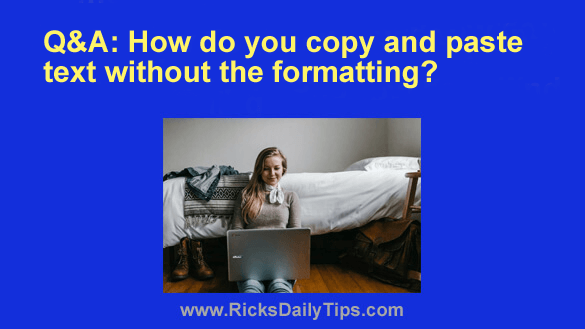 Question from Amber:
Question from Amber: Well, the scammers are working overtime perpetrating yet another new Facebook scam. This one preys on folks who are looking for a good deal on household items.
Well, the scammers are working overtime perpetrating yet another new Facebook scam. This one preys on folks who are looking for a good deal on household items.