 Note: The links in this post are affiliate links.
Note: The links in this post are affiliate links.
Question from George: I know your site is mostly about computers but I hope you can answer a question about my audio gear.
I have an older Sony stereo system that I’d love to connect some Bluetooth speakers and headphones to.
The problem is the stereo doesn’t have Bluetooth built in.
Is there any way to connect Bluetooth speakers/headphones to one of these old non-Bluetooth stereos? [Read more…]
 The Settings app is home to many of the settings you can change to tweak Windows 11 and make it work better for you.
The Settings app is home to many of the settings you can change to tweak Windows 11 and make it work better for you.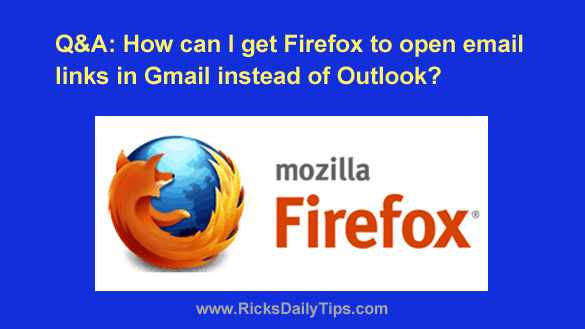 Question from Raymond:
Question from Raymond: Are you thinking about creating a self-hosted blog or website but find the various options in web hosting to be extremely confusing?
Are you thinking about creating a self-hosted blog or website but find the various options in web hosting to be extremely confusing?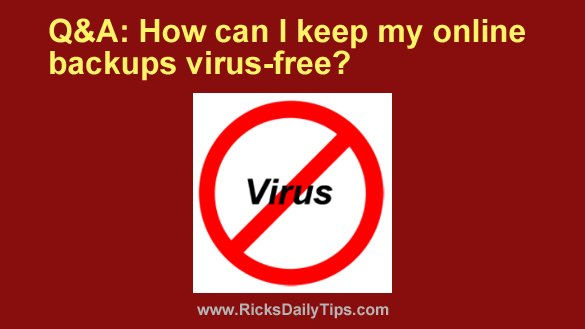 Question
Question