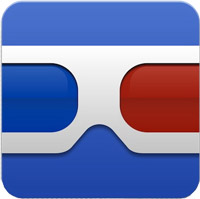 Imagine that you’re walking through your favorite store and an item catches your eye. You pull out your smart phone and take a picture of it and a description pops up with details on the manufacturer, retail pricing and more.
Imagine that you’re walking through your favorite store and an item catches your eye. You pull out your smart phone and take a picture of it and a description pops up with details on the manufacturer, retail pricing and more.
Or perhaps you’re walking through Paris and you come upon an interesting looking building, statue or other landmark. You snap a picture of it with your phone and you’re immediately presented with the details of what you’re looking at.
A bit farther down the street you see a sign written in French (of course), so you photograph it and your phone provides you with the English translation.
Sound like something out of a science fiction movie? Well, it isn’t. This technology is available right now, and it’s absolutely free. Just download a free app called Google Goggles and you’ll be doing just this type of thing in minutes! You can download Google Goggles for free from the Google Play Store.
 If you send thousands of text messages every month but rarely actually talk on the phone, you can use a free app called textPlus to send and receive all the text messages you want for free.
If you send thousands of text messages every month but rarely actually talk on the phone, you can use a free app called textPlus to send and receive all the text messages you want for free. If you’re a Sprint customer with an Android phone it’s a good bet that you sometimes find yourself in places where the Sprint signal is so weak that it’s unusable, yet just strong enough to prevent the phone from roaming, even when there is a strong roaming signal available. And if you’re like me, you don’t like it one bit.
If you’re a Sprint customer with an Android phone it’s a good bet that you sometimes find yourself in places where the Sprint signal is so weak that it’s unusable, yet just strong enough to prevent the phone from roaming, even when there is a strong roaming signal available. And if you’re like me, you don’t like it one bit. Many of us use our smart phones or tablets more than our computers these days, and while these gadgets sure are handy, printing from them often isn’t. But there are ways to do it, and most of them involve downloading an app.
Many of us use our smart phones or tablets more than our computers these days, and while these gadgets sure are handy, printing from them often isn’t. But there are ways to do it, and most of them involve downloading an app. Do you hate getting calls from “Unknown Number” or texts from phone numbers you don’t recognize? Do you ever wish you could block a phone number from ever calling or texting you again? Well, you’re in luck if you have an Android based smart phone.
Do you hate getting calls from “Unknown Number” or texts from phone numbers you don’t recognize? Do you ever wish you could block a phone number from ever calling or texting you again? Well, you’re in luck if you have an Android based smart phone.