 Question from Sheila T.: I have an iPhone right now but in three months I can get a new phone for free on my Sprint plan. I plan to get an Android phone and there’s a specific app that I really want to get for it.
Question from Sheila T.: I have an iPhone right now but in three months I can get a new phone for free on my Sprint plan. I plan to get an Android phone and there’s a specific app that I really want to get for it.
That app is on sale right now at a great price, but when I go to the app’s page in the Play Store it tells me that I can’t buy the app because I didn’t log in with an Android device.
I’d really like to buy the app now and save over 70%, but Google won’t let me because I don’t have my Android phone yet. Is there any way around this?
Rick’s answer: [Read more…]
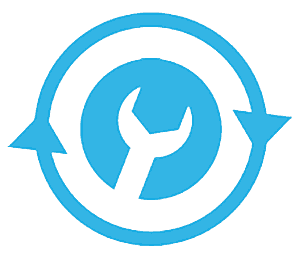 By default, the typical Android phone will let you change 4 or 5 settings from the handy Pull-Down Menu. But if you’re like me you probably have several settings that you change on a regular basis that aren’t accessible from the Pull-Down Menu.
By default, the typical Android phone will let you change 4 or 5 settings from the handy Pull-Down Menu. But if you’re like me you probably have several settings that you change on a regular basis that aren’t accessible from the Pull-Down Menu.
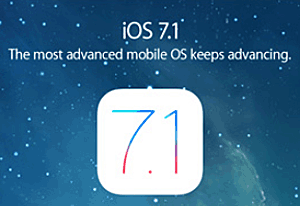 If you own an Apple mobile device, there’s a good chance that you can now update it to iOS 7.1. And even though the version number of the operating system only went from 7 to 7.1, this is no minor upgrade!
If you own an Apple mobile device, there’s a good chance that you can now update it to iOS 7.1. And even though the version number of the operating system only went from 7 to 7.1, this is no minor upgrade! Question from Craig H.:
Question from Craig H.: