
Click here to sign up for my free Rick’s Tech Tips Newsletter!
Do you have an iPhone, an iPad or an Android device?
If so, you probably know that by default your device will update your apps automatically as soon as updates become available.
Auto-Updates are fine if you are comfortable with accepting every app’s “permissions” and you are almost always in a place where there’s a strong cellular or Wi-Fi signal available.
But if you prefer to review the permissions before allowing your apps to update (yes, permissions are updated at times) or if you are often in places with weak signal coverage, you’d probably be better off setting Auto-Updates to “Off”.
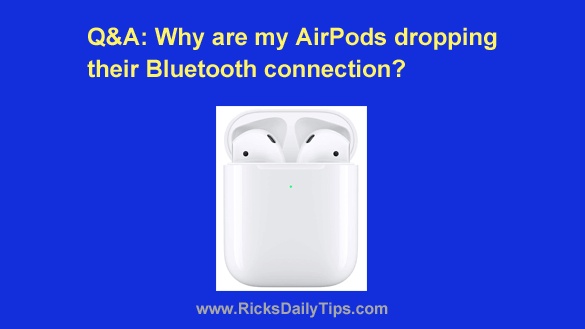

 Do you often loan your Android phone to other people and worry that they might view your photos or access your online accounts while the phone is in their possession?
Do you often loan your Android phone to other people and worry that they might view your photos or access your online accounts while the phone is in their possession?