 Have you ever been reading a lengthy article or watching a video and had your computer go into sleep mode or activate the screensaver right in the middle of it? Me too, and it can get rather annoying.
Have you ever been reading a lengthy article or watching a video and had your computer go into sleep mode or activate the screensaver right in the middle of it? Me too, and it can get rather annoying.
Depending on your system’s power settings, Windows will often think you aren’t using your PC if several minutes go by without you pressing a key or moving the mouse, and it will happily activate your screensaver or go into sleep mode. And when that happens it’s usually at the most inconvenient time possible.
A great free download called Caffeine will keep Windows from interrupting your work even when it thinks that the computer is sitting idle. Just activate it when you know you’ll be doing something for a while that doesn’t require keyboard or mouse activity, then de-activate it when you’re done. That way you can leave your power settings as they are.
Here’s how to use Caffeine to keep your PC active during long periods with no keyboard or mouse activity: [Read more…]
 If you check out the tips I post on this blog on a regular basis, you surely know by now that I love telling my readers about all the great free software that’s out there to make our computing lives safer and more enjoyable. I love trying out new programs and apps and then sharing them with all of you if I find them to be beneficial in some way.
If you check out the tips I post on this blog on a regular basis, you surely know by now that I love telling my readers about all the great free software that’s out there to make our computing lives safer and more enjoyable. I love trying out new programs and apps and then sharing them with all of you if I find them to be beneficial in some way. Have you ever loaned your smart phone to a friend and then spent the day wondering if he was reading your emails or looking at your pictures? Have you ever let your child play a game on your phone only to find out later that the settings had been changed? Do you refuse to let anyone else touch your phone because of concerns like these?
Have you ever loaned your smart phone to a friend and then spent the day wondering if he was reading your emails or looking at your pictures? Have you ever let your child play a game on your phone only to find out later that the settings had been changed? Do you refuse to let anyone else touch your phone because of concerns like these?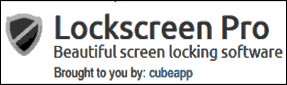 Microsoft Windows allows you to lock your computer when you need to step away from it for a while, and it works quite well. But a free download called Lockscreen Pro locks your screen plus does a whole lot more.
Microsoft Windows allows you to lock your computer when you need to step away from it for a while, and it works quite well. But a free download called Lockscreen Pro locks your screen plus does a whole lot more. How would you like to be able to see a preview of the web page a link will take you to before you click on it?
How would you like to be able to see a preview of the web page a link will take you to before you click on it?