 Did you know Google accounts are among the most frequently hacked accounts on the Internet?
Did you know Google accounts are among the most frequently hacked accounts on the Internet?
The reason hackers love to target Google accounts is simple…
If someone manages to break into your Google account they’ll have immediate access to – and complete control over – every Google service you use. [Read more…]
 It’s no secret that Microsoft products dominate the landscape in the world of personal and business computers.
It’s no secret that Microsoft products dominate the landscape in the world of personal and business computers. Does it seem like your email inbox receives more junk and SPAM messages each and every day?
Does it seem like your email inbox receives more junk and SPAM messages each and every day?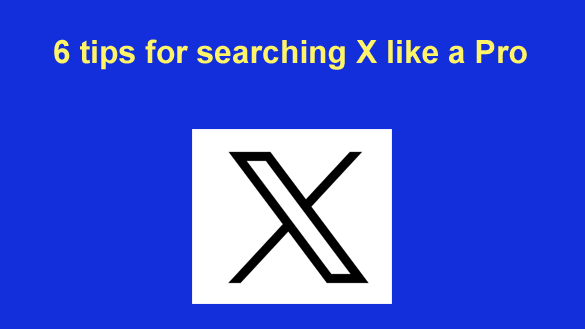 A while back I wrote a post featuring several
A while back I wrote a post featuring several  PDF files have become common in our lives. Almost all documents you receive digitally are in this format. From invoices, forms, and manuals to official documents, the PDF format is the standard for this.
PDF files have become common in our lives. Almost all documents you receive digitally are in this format. From invoices, forms, and manuals to official documents, the PDF format is the standard for this.