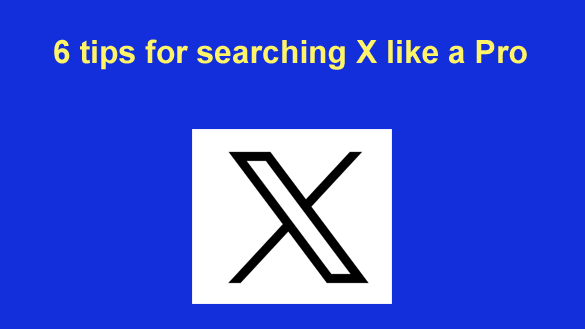 A while back I wrote a post featuring several tips for searching Google like a pro, and since that post went live I’ve received several requests for a similar post featuring tips for searching X (formerly Twitter).
A while back I wrote a post featuring several tips for searching Google like a pro, and since that post went live I’ve received several requests for a similar post featuring tips for searching X (formerly Twitter).
Just as with Google, there are several ways to use the X search box to quickly find the exact information you’re looking for. Here are several of the most useful ones:
1 – You can search for an exact phrase or group of words by enclosing them in quotation marks.
Example: A search for “best seafood restaurant” will result in a list of tweets containing that exact phrase.
2 – You can use the OR operator to find tweets that contain at least one of words you’re searching for.
Example: A search for green or blue will result in a list of tweets that contain the word green, the word blue, or both of those words. Tweets that contain both words will be displayed first.
3 – You can use the – (minus) operator to omit a specific word from the search results.
Example: A search for Australia -Outback will result in a list of tweets that contain the word Australia but DO NOT contain the word Outback.
4 – You can use the from: operator to search for tweets that were tweeted by one specific user.
Example: A search for from:@RicksDailyTips will result in a list of tweets that I tweeted from my @RicksDailyTips Twitter account.
5 – You can use the to: operator to search for tweets that other users tweeted to a specific person.
Example: A search for to:@RicksDailyTips will result in a list of tweets that other users tweeted to my @RicksDailyTips account.
6 – You can use the @ operator to search for tweets that mentioned a user.
Example: A search for @RicksDailyTips will result in a list of tweets in which the user @RicksDailyTips is mentioned.
There are several other search operators you can use on X as well, but the ones mentioned above are by far the most popular (and most useful) ones in the bunch.