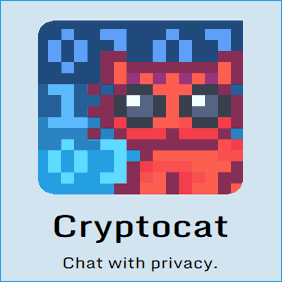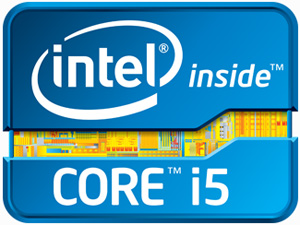 I receive lots of emails from readers asking me to explain confusing tech terms in simple, easy to understand English.
I receive lots of emails from readers asking me to explain confusing tech terms in simple, easy to understand English.
Well, truth be told, it’s not always that easy to explain some terminology in a way that a non-geek (I admit it, I am one!) can easily understand what it means.
That being said, I do try my best whenever I can. Other times I feel it’s best to enlist the help of an expert who can better explain the whys and wherefores of a particular topic. And this is one of those times. [Read more…]
 If you’re been using Facebook for a while, I’m sure you’re familiar with this scenario:
If you’re been using Facebook for a while, I’m sure you’re familiar with this scenario: In my opinion Windows 10 is the best version of Windows that Microsoft has ever released. It’s visually appealing, and for the most part it seems to work flawlessly.
In my opinion Windows 10 is the best version of Windows that Microsoft has ever released. It’s visually appealing, and for the most part it seems to work flawlessly. The Internet makes it possible to use thousands of wonderful online services and access enough information to fill warehouses full of encyclopedias on virtually every subject known to man.
The Internet makes it possible to use thousands of wonderful online services and access enough information to fill warehouses full of encyclopedias on virtually every subject known to man.