 Did you know that Microsoft uses your computer’s Windows 10 installation to spy on you?
Did you know that Microsoft uses your computer’s Windows 10 installation to spy on you?
Windows 10 has a “Telemetry and Data Collection” tool that gathers several kinds of user data from your PC and sends it back to Microsoft via the Internet.
Personally, I don’t much like that. [Read more…]
 Another day, another scam. But I must admit that this one caught me by surprise.
Another day, another scam. But I must admit that this one caught me by surprise.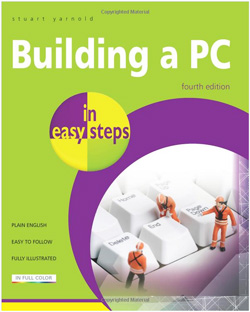

 Korean electronics giant Samsung has decided to stop making their new Galaxy Note 7 smartphones for good and
Korean electronics giant Samsung has decided to stop making their new Galaxy Note 7 smartphones for good and