 I use lots of awesome free programs and apps, and whenever I recommend them on my blog I try my best to warn you when the download page has deceptive ads on it.
I use lots of awesome free programs and apps, and whenever I recommend them on my blog I try my best to warn you when the download page has deceptive ads on it.
If you’ve ever visited one of the major free download sites, you surely know the type of ads I’m taking about. They usually include a big honking “DOWNLOAD” button that tricks folks into downloading an entirely different program than the one they came looking for.
Unfortunately, those fake download buttons are both annoying and dangerous because some of the programs they link to are actually malware! [Read more…]

 Did you upgrade your computer from an older version of Windows to Windows 10?
Did you upgrade your computer from an older version of Windows to Windows 10?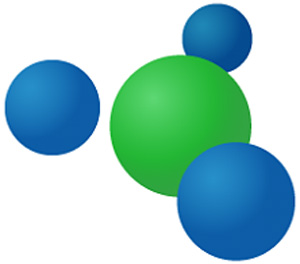 Recent versions of Windows make it easy to create a Homegroup for easily sharing files, folders and printers with any or all of the PCs on your local network. In fact, it only takes a few mouse clicks and keystrokes to set one up.
Recent versions of Windows make it easy to create a Homegroup for easily sharing files, folders and printers with any or all of the PCs on your local network. In fact, it only takes a few mouse clicks and keystrokes to set one up.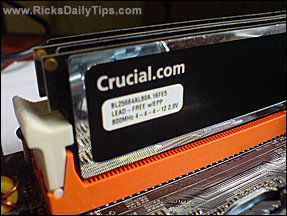 A while back I wrote a post explaining how
A while back I wrote a post explaining how