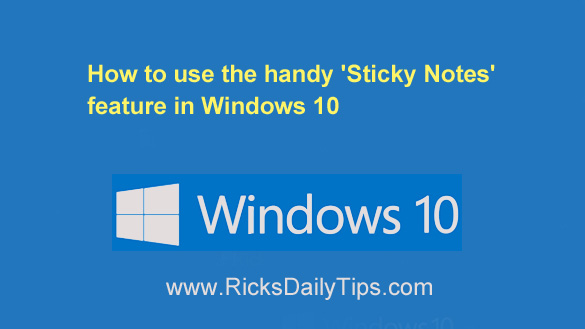 ‘Sticky Notes’ have been a feature of every Windows version since Windows Vista, and they’re indeed still present in Windows 10.
‘Sticky Notes’ have been a feature of every Windows version since Windows Vista, and they’re indeed still present in Windows 10.
If you’ve never used them, you might be wondering what in the world I’m talking about!
Well, you’re no doubt familiar with the ubiquitous 3M brand ‘Post-It Notes’ that you can use to leave yourself or others a reminder about something important.
You can think of ‘Sticky Notes’ as a digital version of ‘Post-It Notes” that you can “stick” onto your Windows Desktop. [Read more…]
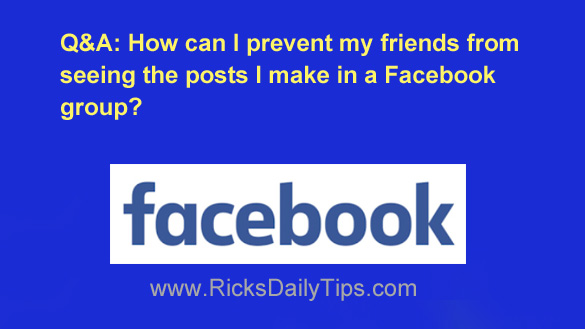
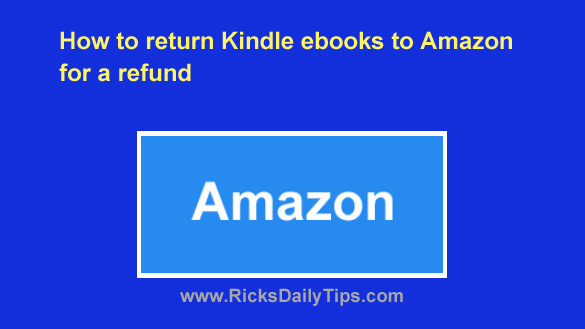 Millions of customers purchase ebooks for their Kindle readers from
Millions of customers purchase ebooks for their Kindle readers from 
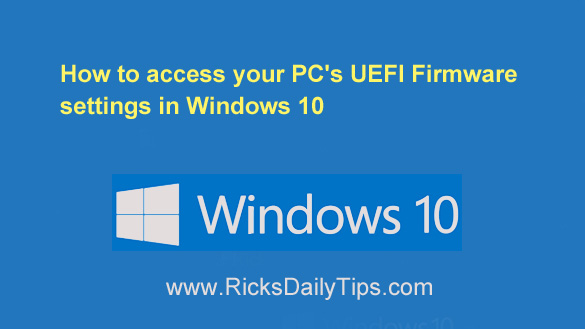 In Windows 7 and earlier versions of Windows it was easy to access a PC’s BIOS settings.
In Windows 7 and earlier versions of Windows it was easy to access a PC’s BIOS settings.