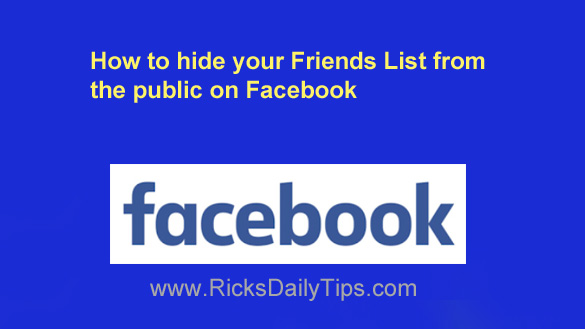 Facebook is all about interacting with your friends, but there are times when it’s best to keep your list of Facebook friends hidden from public view.
Facebook is all about interacting with your friends, but there are times when it’s best to keep your list of Facebook friends hidden from public view.
For example, if you’re looking for a job, you might want to hide your friend list from prospective employers in order to prevent any possibility of “guilt by association”.
Note: I’m not trying to disparage your friends here, just remind you that you never know who might be holding a grudge against one of your other Facebook friends.
And here’s another reason… [Read more…]
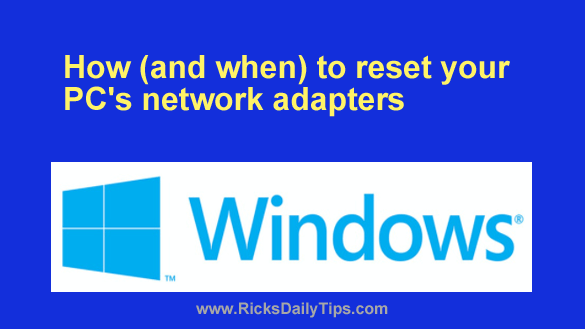 Does your Windows PC keep disconnecting from the Internet at random times?
Does your Windows PC keep disconnecting from the Internet at random times? Regular readers of this blog know I’m a huge fan of free software because I routinely recommend the use of freeware whenever possible to accomplish whatever the task at hand may be.
Regular readers of this blog know I’m a huge fan of free software because I routinely recommend the use of freeware whenever possible to accomplish whatever the task at hand may be. Have you ever received a message from a Facebook friend that reads something like this?
Have you ever received a message from a Facebook friend that reads something like this?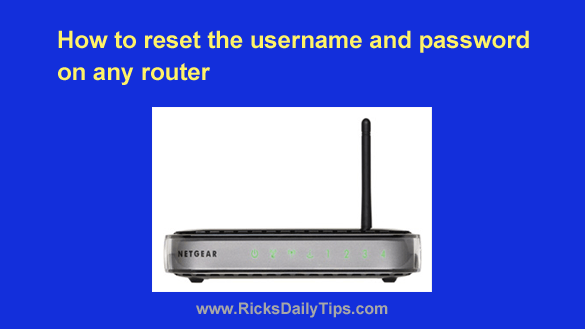 There might come a time when you’ll need to log in to your router’s control panel to change a setting (most likely the password for your Wi-Fi network).
There might come a time when you’ll need to log in to your router’s control panel to change a setting (most likely the password for your Wi-Fi network).