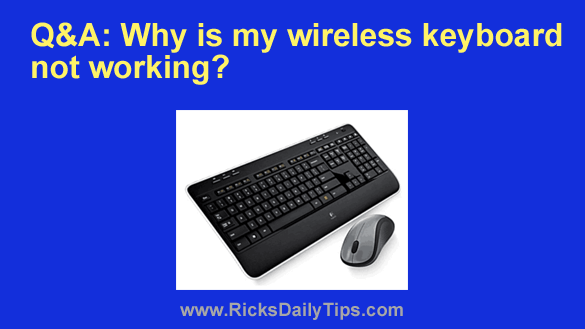Note: The links in this post are affiliate links.
Note: The links in this post are affiliate links.
My “Pick” for today is this pair of fantastic Havit HV-F2056 15.6″-17″ Laptop Cooling Pad.
Unfortunately, many laptops tend to run a bit on the hot side, even when they are brand new. And as you probably know, over-heating can lead to premature component failure.
If you have a hot-running laptop this can really help extend it’s useful life.
Click here to check out the Havit HV-F2056 15.6″-17″ Laptop Cooling Pad at Amazon.

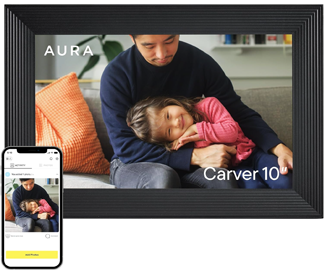
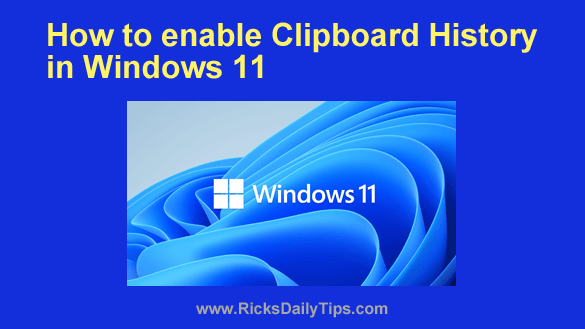 Want to get my easy to follow Tech Tips in your email?
Want to get my easy to follow Tech Tips in your email? Want to get my easy to follow Tech Tips in your email?
Want to get my easy to follow Tech Tips in your email?