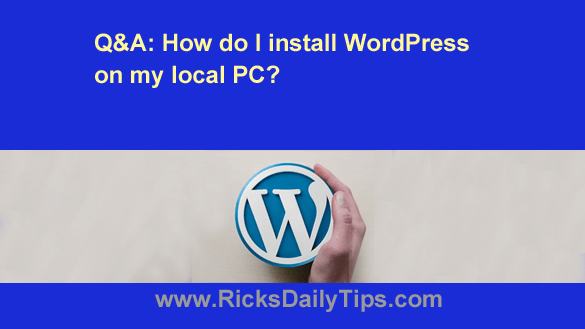 Question from Clara: I’ve been writing a WordPress blog that discusses a variety of family issues for over two years now.
Question from Clara: I’ve been writing a WordPress blog that discusses a variety of family issues for over two years now.
I recently installed an update to a plugin that completely broke my blog, and since I couldn’t log in to my WordPress account I couldn’t remove the bad plugin.
I searched for a solution on Google for three days and I finally found your excellent blog post explaining how to disable the bad plugin using an FTP program, and it saved me. Thank you for that!!
Now, my question: I heard that it’s possible to install WordPress on my local PC so I can test new plugins and updates without having to chance breaking my real blog again. Can you tell me how to do that?
Rick’s answer: [Read more…]
 If you have a blog or website you’re surely aware of the importance of “white-hat” Search Engine Optimization (aka SEO).
If you have a blog or website you’re surely aware of the importance of “white-hat” Search Engine Optimization (aka SEO). If you’re a blogger you probably know that securing your blog with SSL encryption is now a must if you want your blog to succeed, for these reasons:
If you’re a blogger you probably know that securing your blog with SSL encryption is now a must if you want your blog to succeed, for these reasons: Question from Blake V.:
Question from Blake V.: Have you ever noticed how Facebook and Google pull in the first few lines of text from your blog posts and use that text as the “snippets” they display in the search results?
Have you ever noticed how Facebook and Google pull in the first few lines of text from your blog posts and use that text as the “snippets” they display in the search results?