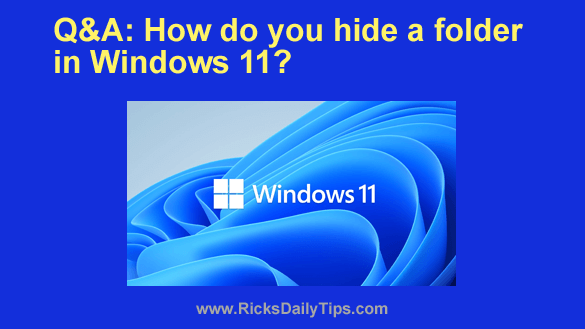 Want to get my easy to follow Tech Tips in your email?
Want to get my easy to follow Tech Tips in your email?
Sign up for my daily Rick’s Tech Tips Newsletter!
Question from Pauley: I have a folder on my Windows 11 computer with files in it that I don’t want to accidentally delete.
Is there some way to hide that folder so I can’t accidently click on it and delete it?
Rick’s answer: It’s actually very easy to hide a folder on a Windows 11 PC, Pauley. All it takes is a few mouse clicks. [Read more…]
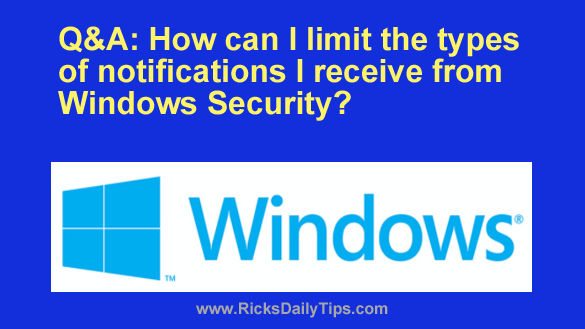 Question from Danny:
Question from Danny: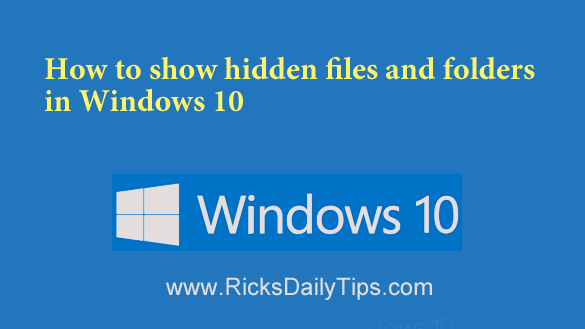
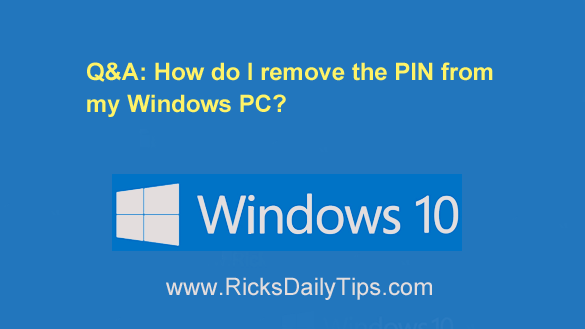 Question from Beverly:
Question from Beverly: