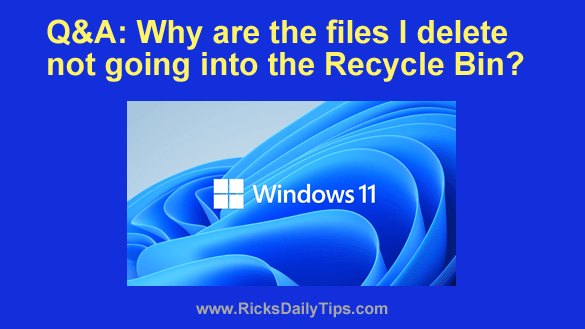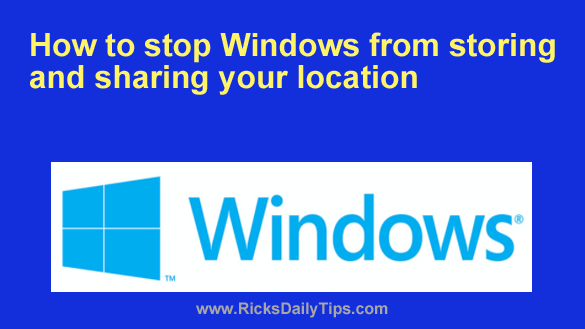 You probably know that mobile phones routinely collect and store location data and share that data with apps and third parties.
You probably know that mobile phones routinely collect and store location data and share that data with apps and third parties.
But did you know your Windows 10/11 PC does it as well?
Just like your smartphone, your Windows PC is constantly determining your current location and storing that location data in a database.
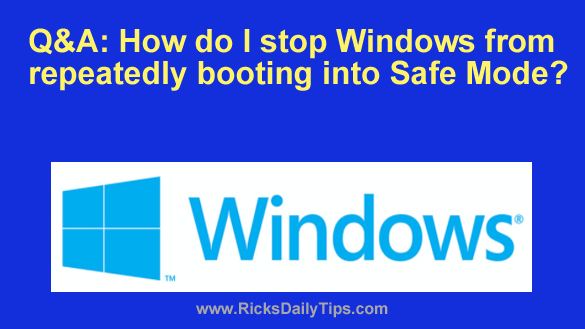 Question from Jenna:
Question from Jenna: Question from Faye:
Question from Faye: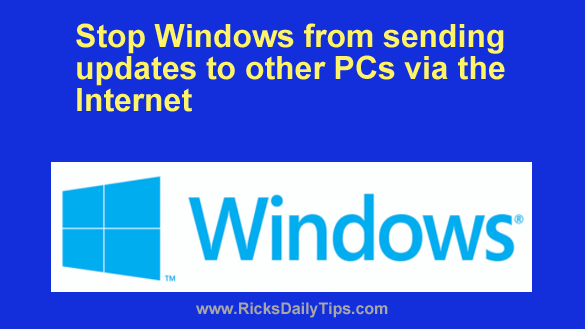 If you have a newer PC with Windows 10 or Windows 11 on it, chances are you like it. I hope you do anyway.
If you have a newer PC with Windows 10 or Windows 11 on it, chances are you like it. I hope you do anyway.