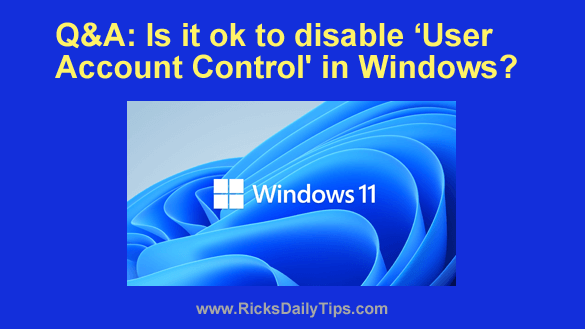 Question from Charles: I updated my PC from Windows 10 to Windows 11 a while back.
Question from Charles: I updated my PC from Windows 10 to Windows 11 a while back.
Ever since then I’ve been getting “User Account Control” warnings several times a month, and I ALWAYS get them when I’m trying to install something new or make a simple settings change.
I can’t seem to do hardly anything at all with getting hit with a warning.
I know that UAC is meant to prevent me from doing something stupid and trashing my system, but I’m an experienced user and I know which types of things I need to avoid.
My question is do you think it would be safe to disable UAC? I really don’t think I need it. [Read more…]
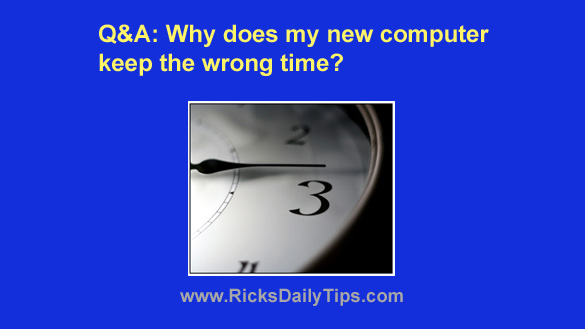 Question from Kevin:
Question from Kevin: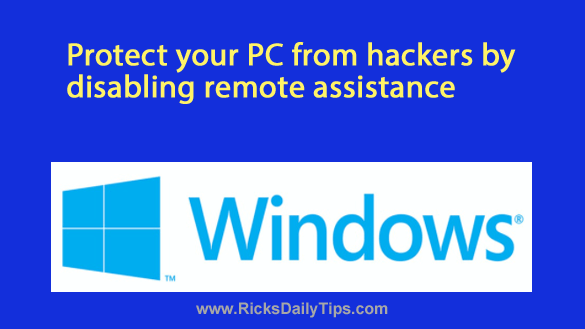 Both Windows 10 and Windows 11 have a very useful feature that allows someone else to remotely take control of your PC in order to fix a problem for you.
Both Windows 10 and Windows 11 have a very useful feature that allows someone else to remotely take control of your PC in order to fix a problem for you. Question from Frank:
Question from Frank: As you probably know, Microsoft is constantly making subtle changes to the Windows user interface.
As you probably know, Microsoft is constantly making subtle changes to the Windows user interface.