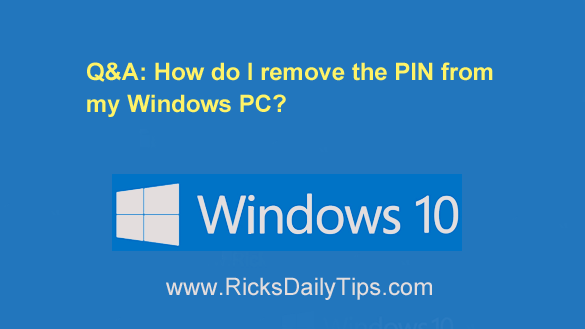 Question from Beverly: My 7 year old laptop stopped working last year and I replaced it with a new one that has Windows 10 on it.
Question from Beverly: My 7 year old laptop stopped working last year and I replaced it with a new one that has Windows 10 on it.
When I was setting up the new laptop it asked me to create a password for logging into Windows.
Then it also asked me to create a PIN.
I’ve been logging in with the PIN ever since but I recently read an article that said passwords are more secure than PINs.
I’ve been logging in with my password since then but the log-in screen still gives the option to use the PIN when I click the “Sign-in Options” link.
If I can choose to enter the PIN instead of the password a computer thief would be able to as well, right?
My questions is, how do I completely remove the PIN from my laptop?
Rick’s answer: [Read more…]
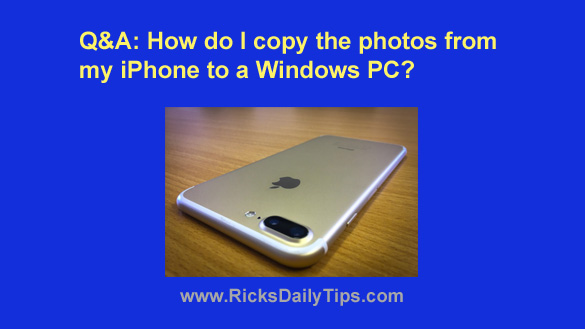 Note: The links in this post are affiliate links.
Note: The links in this post are affiliate links.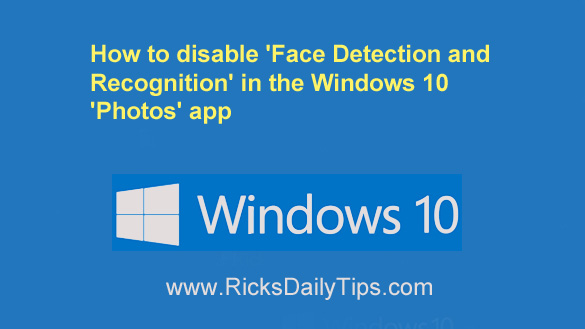 Windows 10 has a handy “Photos” app that you can use to view your stored photos and make minor edits to them.
Windows 10 has a handy “Photos” app that you can use to view your stored photos and make minor edits to them.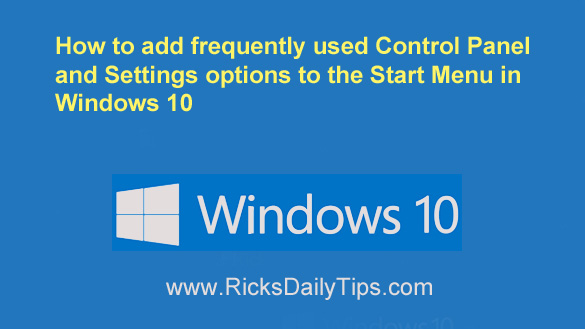 Do you find yourself changing a certain Windows 10 system setting or accessing a particular Control Panel option on a regular basis?
Do you find yourself changing a certain Windows 10 system setting or accessing a particular Control Panel option on a regular basis? Has your Windows 10 PC starting freezing up or acting erratically?
Has your Windows 10 PC starting freezing up or acting erratically?