 Want to get my easy to follow Tech Tips in your email?
Want to get my easy to follow Tech Tips in your email?
Sign up for my daily Rick’s Tech Tips Newsletter!
Question from Marie: I have a neurological disorder that makes it hard for me to double-click because my hands shake so bad.
When I bought my computer they set it up for me so that I could click on a desktop icon and it would open with a single click.
Ever since the last Windows update was installed I have to click on an icon twice to get it to open. That’s very difficult for me.
How can I get the single click to start working again?
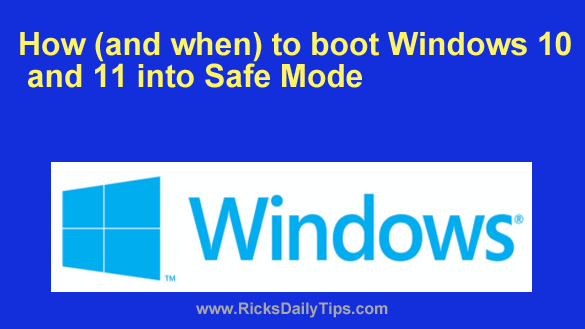 Want to get my easy to follow Tech Tips in your email?
Want to get my easy to follow Tech Tips in your email? Want to get my easy to follow Tech Tips in your email?
Want to get my easy to follow Tech Tips in your email?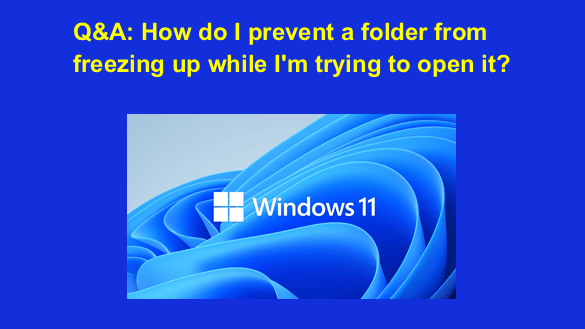 Want to get my easy to follow Tech Tips in your email?
Want to get my easy to follow Tech Tips in your email?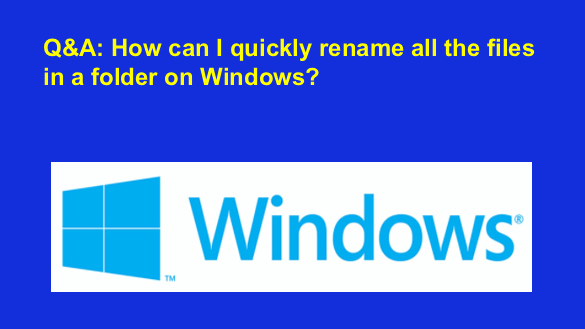 Want to get my easy to follow Tech Tips in your email?
Want to get my easy to follow Tech Tips in your email?