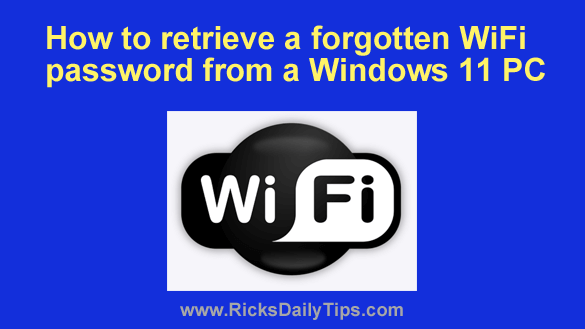 Here’s a quick question for you…
Here’s a quick question for you…
If you had to connect a new computer or other device to your WiFi network, would you be able to enter the network’s password (aka network security key)?
If you’re like most folks, the answer could well be no. [Read more…]

 If you have a WiFi-enabled Windows PC there might come a time when you’ll need to switch your connection to a different WiFi network than the one your machine is currently connected to.
If you have a WiFi-enabled Windows PC there might come a time when you’ll need to switch your connection to a different WiFi network than the one your machine is currently connected to.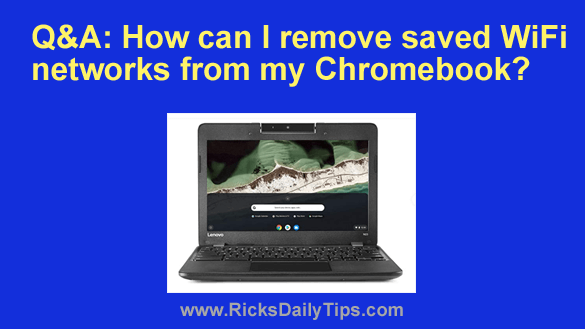 Question from Mitchell:
Question from Mitchell: