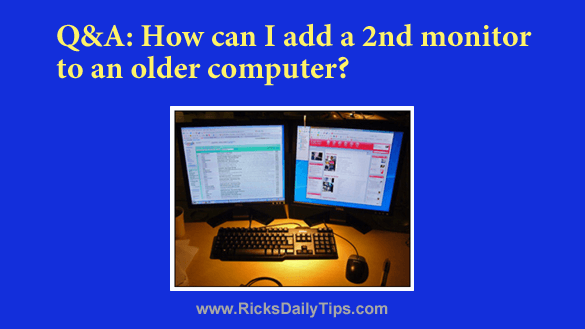
Note: The links in this post are affiliate links.
Question from Mickey: I have an older Acer desktop computer that’s running Windows 10.
I want to add a 2nd screen to that machine just to display my Gmail, but the problem is it has just one video output port.
Can I buy something like a splitter that’ll let me hook up two monitors to one video port? [Read more…]
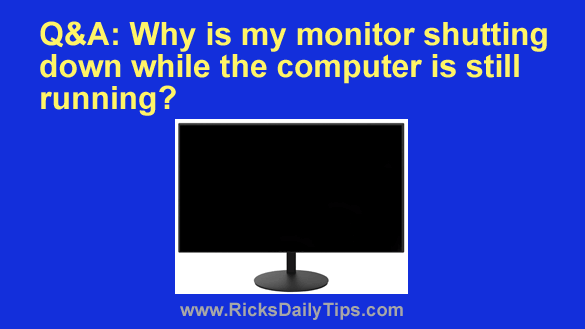 Note: The links in this post are affiliate links.
Note: The links in this post are affiliate links.

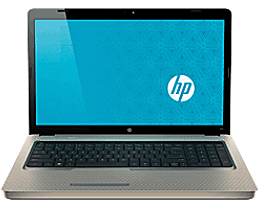 Question from Trevor F.:
Question from Trevor F.: