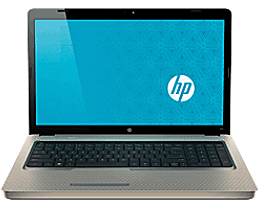 Question from Trevor F.: Hi Rick. I have an HP G72-259WM laptop that’s really slow when playing most games. The screen will freeze and jump at random times. It’s really frustrating try to use this computer for anything related to gaming.
Question from Trevor F.: Hi Rick. I have an HP G72-259WM laptop that’s really slow when playing most games. The screen will freeze and jump at random times. It’s really frustrating try to use this computer for anything related to gaming.
I’ve already had the RAM maxed out, and now I’m wanting to upgrade the video card. Is the video card replaceable in this computer?
Rick’s answer: Unfortunately, the answer to your question is no Trevor. The video adapter in the HP G72-259WM is integrated into the motherboard, which makes it impossible to replace.
If you really want a laptop that can provide an enjoyable gaming experience, I’m afraid you’re going to have to replace the entire machine in this case.
The good news is you can pick up a decent gaming laptop these days for a fraction of what you would have had to pay for one just a few short years ago. It will still cost you more than an entry level laptop would cost, but in today’s market (and after all the recent advances in technology), the difference isn’t all that great compared to what it used to be.
Do you have a tech question of your own for Rick? Click here and send it in!
Need expert computer help? Click here to read about the services that I provide.