 Question from Tim: I have three semesters worth of very important notes stored on a USB flash drive.
Question from Tim: I have three semesters worth of very important notes stored on a USB flash drive.
My friend wants to borrow that drive so he can use the notes to study for a certification exam.
I can’t afford to lose those files for any reason because they cannot be re-created or replaced.
Is there some way to prevent my friend from accidentally deleting the files from the drive? [Read more…]
 Question from Keith:
Question from Keith: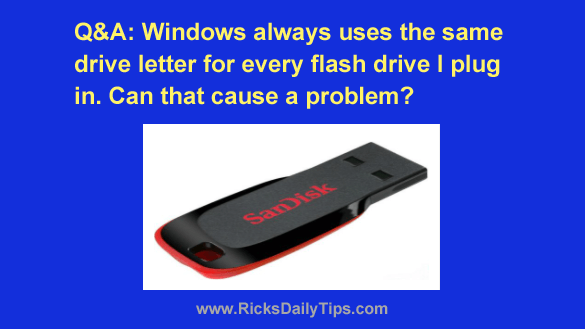 Question from Kendra:
Question from Kendra:
 Question from Jane C.:
Question from Jane C.: