 The Settings app is home to many of the settings you can change to tweak Windows 11 and make it work better for you.
The Settings app is home to many of the settings you can change to tweak Windows 11 and make it work better for you.
But just like any other app, the Settings app can occasionally go sideways and stop working as it should. And in extreme cases it can stop working at all.
There are a number of things you can try in order to fix the Settings app if it starts acting up on you, but I always start with first trying to repair the app. [Read more…]
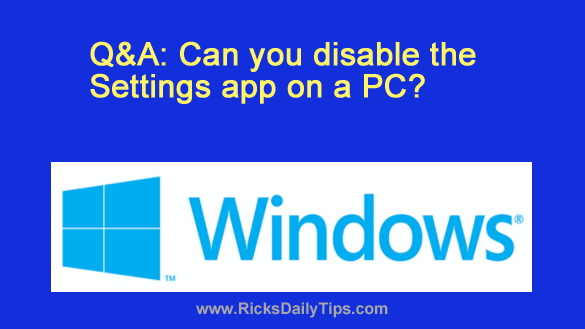 Question from Kandi:
Question from Kandi: As you probably know, Windows 10 has both a Control Panel and a Settings app that make it easy to alter a plethora of Windows settings and features.
As you probably know, Windows 10 has both a Control Panel and a Settings app that make it easy to alter a plethora of Windows settings and features. The Windows Control Panel has been one of the most important parts of the operating system ever since Windows 1.0 was released way back in 1985.
The Windows Control Panel has been one of the most important parts of the operating system ever since Windows 1.0 was released way back in 1985. Question from Karin S.:
Question from Karin S.: