 If you’ve been using the Internet for any length of time you probably know how important it is to keep your web browser(s) updated with the latest security updates.
If you’ve been using the Internet for any length of time you probably know how important it is to keep your web browser(s) updated with the latest security updates.
Security holes that can allow hackers and scammers to cause all kinds of grief for innocent users are “patched” via security updates on a regular basis, so we’re all used to installing those updates as they are released.
Unfortunately, hackers are once again taking advantage of our familiarity with security updates to trick us into downloading dangerous malware onto our systems.
 Apple has just released several important updates that patch a number of dangerous security holes and squash some rather irritating bugs in macOS and iOS.
Apple has just released several important updates that patch a number of dangerous security holes and squash some rather irritating bugs in macOS and iOS. Google has just released an important security update for their popular Chrome web browser, and I recommend that you install it right away.
Google has just released an important security update for their popular Chrome web browser, and I recommend that you install it right away. It seems like hackers and scammers are attacking Apple devices more and more every day.
It seems like hackers and scammers are attacking Apple devices more and more every day.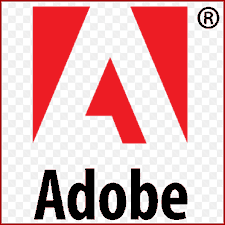 It seems like every time we turn around there’s another critical update that we need to install for Adobe Reader in order to patch a whopping security hole, and there’s another one waiting for us right now.
It seems like every time we turn around there’s another critical update that we need to install for Adobe Reader in order to patch a whopping security hole, and there’s another one waiting for us right now.