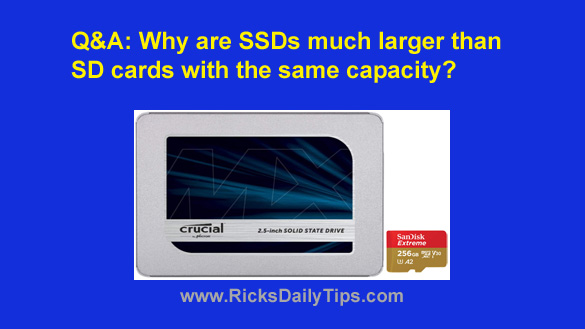 Note: The links in this post are affiliate links.
Note: The links in this post are affiliate links.
Question from Bobby: Per your suggestion, I recently bought a dirt-cheap 250GB SSD to replace the hard drive in an older Acer laptop.
And you were right – the speed increase is astounding! Thanks for the info!
As I was installing the SSD I noticed how much larger it is than the 256GB SD card that’s inside my phone.
Why is the SSD so much larger than the SD card when they both hold roughly the same amount of data?
 Question from Gabby H.:
Question from Gabby H.:
 Google’s Nexus 7 is an awesome tablet, but it does have one major drawback: the lack of an SD card slot. But that doesn’t mean you can’t transfer files from other devices onto it using an SD card!
Google’s Nexus 7 is an awesome tablet, but it does have one major drawback: the lack of an SD card slot. But that doesn’t mean you can’t transfer files from other devices onto it using an SD card!