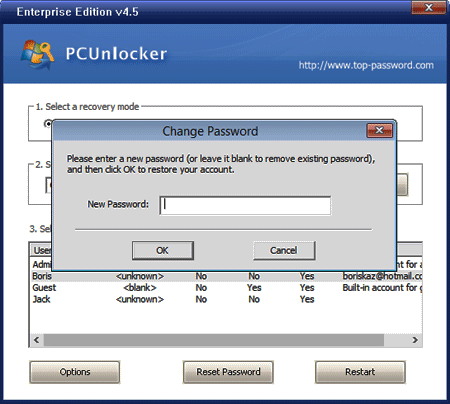Rick’s Tech Tips Newsletter
 Question from Jennie: I overheard a conversation the other day that really interested me, and I want to see what you think about it.
Question from Jennie: I overheard a conversation the other day that really interested me, and I want to see what you think about it.
A young man told his friend that hiding the WiFi network name in his router would prevent his neighbors from finding and connecting to the Internet over his network.
I live in an apartment building and I’m pretty sure I have this same problem right now.
I’d like to follow that guy’s advice but I want to make sure I can connect new devices of my own (as well as those of friends) to my WiFi network with the network name hidden. Will I be able to?
Rick’s answer: [Read more…]
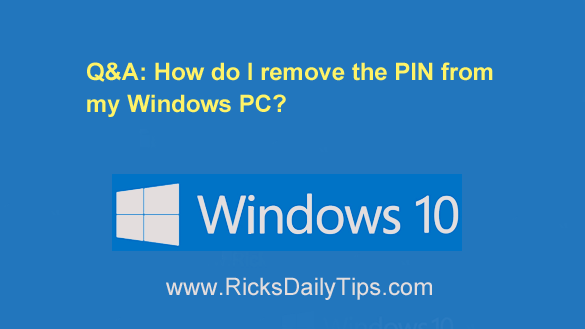 Question from Beverly:
Question from Beverly: When most folks set up a wireless router they create a secure Wi-Fi network that’s protected by a wireless security key (commonly referred to as a “password”).
When most folks set up a wireless router they create a secure Wi-Fi network that’s protected by a wireless security key (commonly referred to as a “password”). As you probably know by now, Twitter recently announced that a glitch has caused every Twitter user’s password to (possibly) be leaked to hackers.
As you probably know by now, Twitter recently announced that a glitch has caused every Twitter user’s password to (possibly) be leaked to hackers.