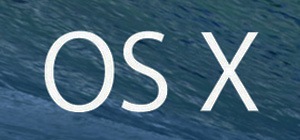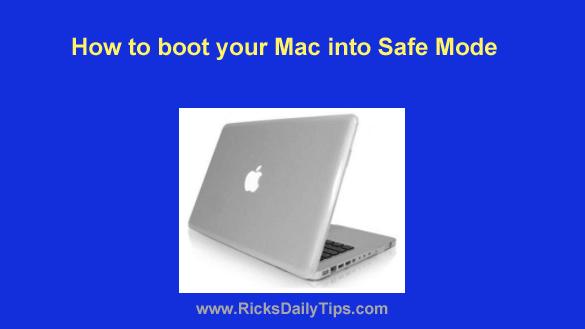 Safe Mode is a powerful tool that can help resolve software and hardware issues that are often difficult to identify while a full-blown Windows installation is running.
Safe Mode is a powerful tool that can help resolve software and hardware issues that are often difficult to identify while a full-blown Windows installation is running.
In a nutshell, booting a machine into Safe Mode typically loads only the operating system kernel plus just a few basic hardware device drivers.
This is basically a stripped down version of the operating system that isn’t affected by any auto-loading programs or advanced device drivers. [Read more…]

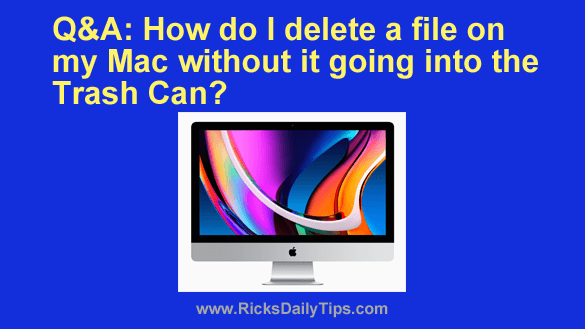 Question from Lamar:
Question from Lamar: