 There’s an old scam that keeps popping up from time to time, and I’m hearing lots of reports that it’s spreading like wildfire at the moment.
There’s an old scam that keeps popping up from time to time, and I’m hearing lots of reports that it’s spreading like wildfire at the moment.
A while back I wrote a post explaining that neither Microsoft nor Apple will call you to let you know that your machine has a virus.
And they won’t, so if you get a call like that from out of the blue you should know right off the bat that the call is a scam. Just hang up on them.
But now there’s a quickly spreading variation of that scam that’s costing a lot of folks a lot of money and causing tons of grief to boot.
 If you have installed the latest Windows Updates you’ve probably noticed a new icon on your Taskbar labeled Copilot (preview).
If you have installed the latest Windows Updates you’ve probably noticed a new icon on your Taskbar labeled Copilot (preview).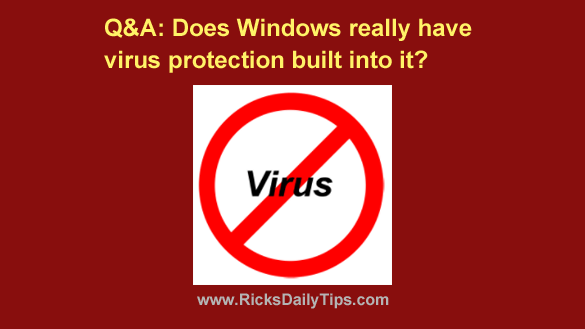

 A very dangers scam is making the rounds again, and it’s one that you really need to be aware of. It works something like this:
A very dangers scam is making the rounds again, and it’s one that you really need to be aware of. It works something like this: