 Have you ever tried to delete a file only to have Windows respond that the file cannot be deleted because it is in use by one of your programs, but there are no programs running? This is one of Microsoft Windows’ most irritating annoyances, and it happens all too often.
Have you ever tried to delete a file only to have Windows respond that the file cannot be deleted because it is in use by one of your programs, but there are no programs running? This is one of Microsoft Windows’ most irritating annoyances, and it happens all too often.
There are several ways to go about deleting these ‘locked’ files. Try the following in the order in which they are listed until you find a method that works for you: [Read more…]
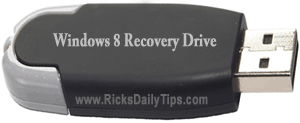 If you have ever used Windows 7 you probably remember creating a
If you have ever used Windows 7 you probably remember creating a