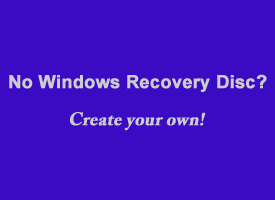 It’s a fact of life: Sooner or later there will come a time when you’ll need to re-install Windows on your PC.
It’s a fact of life: Sooner or later there will come a time when you’ll need to re-install Windows on your PC.
Whether it’ll be due to a hard drive failure, a virus attack or just the desire to re-install the operating system from scratch and start over fresh, you most likely will have to refresh your Windows installation at some point.
If you have a set of recovery discs, re-installing Windows from scratch is easy. If you don’t, it’s virtually impossible. But what if you can’t find your recovery discs (or never had a set in the first place)? Well, you have three options:
1 – Order a replacement set of recovery discs for your specific PC model directly from the support section of the manufacturer’s website. This option can be (and in most cases is) fairly expensive.
2 – Purchase a full retail version of Windows, either on discs or via direct download. This option is even more expensive than the first one.
3 – Create your own Windows 7 or Windows 8 installation media. This option is virtually free (you’ll need either a blank, writable DVD or a blank USB thumb drive).
If you choose to go with option 3, here are the steps you’ll need to take in order to create your own Windows 7 or 8 installation media: [Read more…]
 If your PC was either purchased used or “inherited” as a hand-me-down system, you probably keep seeing the previous owner’s name pop up from time to time as the “Registered Owner”. And I’m guessing that you probably find that a bit irritating.
If your PC was either purchased used or “inherited” as a hand-me-down system, you probably keep seeing the previous owner’s name pop up from time to time as the “Registered Owner”. And I’m guessing that you probably find that a bit irritating. Question from Eric:
Question from Eric: If you ever find yourself locked out of your Windows PC’s Administrator account because you forgot the password, you’ll be extremely limited in regards to what you can do with your computer. You won’t be able to install or remove software, add or remove hardware devices, change system settings that affect other users or even access certain files on the PC. Not a good situation to be in!
If you ever find yourself locked out of your Windows PC’s Administrator account because you forgot the password, you’ll be extremely limited in regards to what you can do with your computer. You won’t be able to install or remove software, add or remove hardware devices, change system settings that affect other users or even access certain files on the PC. Not a good situation to be in! Windows 8 is vastly different from previous versions of Windows, and there is indeed a learning curve involved with learning the new Metro user interface. If you have recently bought a new PC or upgraded your existing PC to Windows 8, Microsoft has a gift for you…
Windows 8 is vastly different from previous versions of Windows, and there is indeed a learning curve involved with learning the new Metro user interface. If you have recently bought a new PC or upgraded your existing PC to Windows 8, Microsoft has a gift for you…